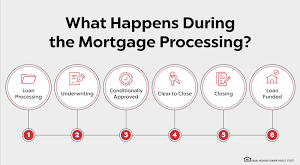Adjustable-Rate Mortgage Calculator: Your Comprehensive Guide. An Adjustable-Rate Mortgage (ARM) can offer attractive initial rates but comes with the risk of fluctuating payments. An ARM calculator is a valuable tool to help you understand and manage these potential changes. This article provides a detailed guide on how to use an ARM calculator effectively, including insights into ARM features, benefits, and potential drawbacks.
Understanding Adjustable-Rate Mortgages (ARMs)
Definition and Basics An Adjustable-Rate Mortgage (ARM) is a home loan where the interest rate is adjusted periodically based on a specific index. The initial rate is often lower than that of a fixed-rate mortgage but can change over time according to market conditions.
How ARMs Work
- Initial Rate: The starting interest rate, which is usually lower than a fixed-rate mortgage.
- Adjustment Periods: The intervals at which the interest rate is adjusted (e.g., annually, semi-annually).
- Index: The benchmark interest rate that determines adjustments.
- Margin: An additional percentage added to the index to determine the new interest rate.
Features of ARM Calculators
Key Functions
- Estimate Monthly Payments: Calculate potential monthly payments based on varying interest rates.
- Amortization Schedule: Provide a detailed breakdown of principal and interest payments over time.
- Rate Adjustments: Simulate how changes in interest rates affect your payments.
Customizable Inputs
- Loan Amount: Enter the total amount borrowed.
- Initial Rate: Input the starting interest rate.
- Adjustment Frequency: Choose how often the rate adjusts.
- Index and Margin: Enter the index rate and margin for accurate calculations.
Benefits of Using an Adjustable-Rate Mortgage Calculator
Understanding Payment Variability An ARM calculator helps you visualize how your payments might change over time, which is crucial for budgeting and financial planning.
Comparing Loan Options By inputting different scenarios, you can compare various ARM offers and determine which loan terms best fit your financial situation.
Planning for Rate Changes The calculator can model different interest rate scenarios, helping you prepare for potential increases in your payments.
How to Use an ARM Calculator
Step-by-Step Guide
- Enter Loan Details: Input the loan amount, initial rate, and term.
- Specify Adjustment Periods: Choose how frequently the interest rate adjusts.
- Input Index and Margin: Enter the index rate and margin used by your lender.
- Review Results: Analyze the estimated payments, amortization schedule, and the impact of rate changes.
Example Calculation Suppose you take out a $300,000 ARM with an initial rate of 3% and an adjustment period of one year. Using the ARM calculator, you input these details along with the index rate (e.g., 2%) and margin (e.g., 1%). The calculator will provide estimates for your monthly payments over the loan term, showing how payments change as rates adjust.
Potential Drawbacks of ARMs
Interest Rate Increases The primary risk of an ARM is the potential for significant increases in interest rates, which can lead to higher monthly payments.
Payment Uncertainty Unlike fixed-rate mortgages, ARMs offer less predictability in monthly payments, which can complicate budgeting.
Complex Terms Understanding the terms and conditions of an ARM, including adjustment periods and rate caps, can be challenging.
Tips for Managing an ARM
- Understand the Terms: Familiarize yourself with the specifics of your ARM, including adjustment periods and rate caps.
- Use a Calculator: Regularly use an ARM calculator to track potential changes in payments.
- Monitor Interest Rates: Stay informed about market interest rates and trends.
- Plan for Rate Increases: Budget for possible increases in monthly payments.
- Consider Rate Caps: Review the caps on how much your rate can increase at each adjustment.
- Refinance Options: Explore refinancing options if rates increase significantly.
- Build an Emergency Fund: Save for potential higher payments due to rate increases.
- Review Annually: Reassess your mortgage and financial situation at least annually.
- Consult a Financial Advisor: Seek professional advice to understand the implications of your ARM.
- Compare Lenders: Compare different ARM offers to find the best terms for your needs.
FAQs About ARM Calculators
- What is an ARM calculator?
- An ARM calculator estimates monthly payments and amortization schedules for adjustable-rate mortgages.
- How does an ARM calculator work?
- It uses inputted data like loan amount, initial rate, and adjustment periods to project payments and rate changes.
- Why should I use an ARM calculator?
- To understand how your payments might vary over time and to plan for potential rate increases.
- What inputs are needed for an ARM calculator?
- You need the loan amount, initial interest rate, adjustment period, index rate, and margin.
- Can an ARM calculator predict future rates?
- No, it models different scenarios but cannot predict future interest rate movements.
- What is the difference between ARM and fixed-rate mortgage calculators?
- ARM calculators account for changing rates, while fixed-rate calculators use a constant rate throughout the loan term.
- How accurate are ARM calculators?
- They provide estimates based on the input data, but actual payments may vary due to market changes and other factors.
- Can I use an ARM calculator for any type of ARM?
- Yes, as long as you input the correct terms and conditions for your specific ARM.
- Are there any costs associated with using an ARM calculator?
- Most online calculators are free, but some financial tools or software might charge fees.
- Should I rely solely on an ARM calculator for financial decisions?
- While useful, it’s also important to consult with a financial advisor for personalized advice.
Conclusion
An Adjustable-Rate Mortgage (ARM) calculator is a powerful tool for managing the complexities of an ARM. By understanding how to use the calculator effectively, you can better prepare for fluctuating payments and make informed financial decisions. Regularly reviewing your mortgage terms and staying informed about interest rate trends will help you navigate the potential ups and downs of an ARM. With careful planning and the right tools, you can make the most of your ARM while minimizing financial risks.
Related Posts:
- Hybrid ARM Mortgage Calculator: Optimize Your…
- Fixed vs Adjustable-Rate Mortgage Calculator: A…
- Interest-Only Mortgage Calculator: Your Guide to…
- Mortgage Payment Breakdown Calculator: A Guide to…
- Bank Mortgage Calculators: How to Use Them for…
- FHA Mortgage Calculator: Guide to Calculating FHA Loan Costs
 mortgage.kbk.news
mortgage.kbk.news