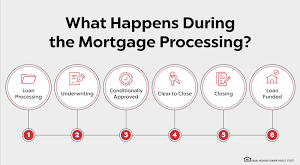Home Loan Calculator: Simplifying Your Mortgage Calculations. When it comes to purchasing a home, one of the most important tools you’ll need is a home loan calculator. This tool helps potential homeowners estimate their monthly mortgage payments, including interest, taxes, and insurance. It’s an essential part of the home buying process as it provides a clear picture of the financial commitment involved in securing a mortgage.
In this article, we will delve into the importance of a home loan calculator, how to use it effectively, the factors that influence your mortgage payments, and tips for optimizing your loan to suit your financial situation.
What is a Home Loan Calculator?
A home loan calculator is a financial tool that allows you to estimate your monthly mortgage payments based on factors like the loan amount, interest rate, loan term, and down payment. By inputting this data, you can get a detailed breakdown of how much you will pay each month, helping you plan your budget effectively. It also provides an estimate of the total interest paid over the loan’s life, which can help you choose the right mortgage product.
How Does a Home Loan Calculator Work?
Home loan calculators use the following variables to determine your mortgage payments:
- Loan Amount: This is the total amount of money you borrow to purchase a home.
- Interest Rate: The percentage charged by the lender for borrowing money. This can be a fixed rate or variable rate.
- Loan Term: The duration of the loan, typically 15, 20, or 30 years.
- Down Payment: The initial payment you make towards the home purchase, which reduces the loan amount.
- Property Taxes and Insurance: Some calculators include these in the monthly payments to give a more comprehensive picture of your financial obligations.
Benefits of Using a Home Loan Calculator
Using a home loan calculator offers several advantages for prospective homeowners:
- Budget Planning: It helps you determine how much house you can afford by giving you an estimate of your monthly mortgage payment.
- Comparison of Loan Options: You can input different loan amounts, terms, and interest rates to compare which mortgage suits you best.
- Prepayment Planning: By adjusting the loan term or adding extra monthly payments, you can see how much interest you’ll save by paying off your mortgage faster.
- Clarity on Costs: Knowing your monthly payment, including taxes and insurance, can prevent surprises when you close on the home.
Factors That Influence Mortgage Payments
Several factors directly impact the results shown by a home loan calculator:
- Loan Type: There are different mortgage products, such as fixed-rate loans, adjustable-rate mortgages (ARMs), and government-backed loans (e.g., FHA, VA). Each of these has different repayment structures that affect the monthly payment.
- Credit Score: Your credit score plays a crucial role in determining the interest rate. A higher score usually means a lower interest rate and, therefore, lower monthly payments.
- Down Payment: A larger down payment reduces the loan amount, leading to smaller monthly payments.
- Interest Rate: Mortgage rates fluctuate based on the market and your personal financial profile. A small change in the interest rate can significantly affect your monthly payment.
- Loan Term: Shorter loan terms (e.g., 15 years) mean higher monthly payments but lower total interest costs, while longer terms (e.g., 30 years) spread the payments over time but increase the total interest paid.
How to Use a Home Loan Calculator Effectively
To get the most accurate results from a home loan calculator, you should:
- Input Accurate Information: Ensure the loan amount, interest rate, and loan term are correct. This will give you a realistic estimate of your monthly payment.
- Compare Different Scenarios: Change variables like the down payment, loan term, or interest rate to see how they affect your mortgage payment.
- Include Taxes and Insurance: Some calculators allow you to add property taxes and insurance, giving you a more complete picture of your financial responsibilities.
- Check for PMI (Private Mortgage Insurance): If your down payment is less than 20%, you may need to pay PMI. Make sure the calculator includes this to avoid underestimating your monthly payment.
Comparing Fixed-Rate and Adjustable-Rate Mortgages
One of the most important decisions you’ll face when using a home loan calculator is choosing between a fixed-rate and adjustable-rate mortgage.
- Fixed-Rate Mortgage: The interest rate remains constant throughout the loan term. This provides stability as your monthly payments will not change.
- Adjustable-Rate Mortgage (ARM): The interest rate changes periodically based on market conditions. This means your monthly payment can increase or decrease over time.
A home loan calculator can help you compare these options by showing how much your payment might increase with an ARM compared to a fixed-rate loan.
Understanding Amortization
A key feature of home loan calculators is their ability to show amortization schedules. Amortization is the process of paying off a loan over time through regular payments. Early in the loan, most of your payment goes towards interest, while later payments go primarily towards the principal.
The amortization schedule provided by the calculator breaks down how much of each payment goes to interest and how much goes to the principal, helping you understand the total cost of your loan over time.
Using a Home Loan Calculator for Refinancing
If you already have a mortgage and are considering refinancing, a home loan calculator is an essential tool. By entering your current loan balance, interest rate, and the terms of the new loan, you can calculate the potential savings. Refinancing can lower your monthly payment or reduce the interest you pay over the life of the loan.
Key Considerations When Using a Home Loan Calculator
While home loan calculators are incredibly useful, they are only as accurate as the information you input. It’s important to remember that:
- Interest Rates Vary: The rate you qualify for depends on your credit score, down payment, and loan type.
- Taxes and Insurance Can Change: Property taxes and homeowner’s insurance can fluctuate annually, so it’s a good idea to check with local tax authorities and insurance providers for the most current rates.
- Market Conditions: Mortgage rates are influenced by broader economic trends, and rates can change between the time you use a calculator and when you secure your loan.
Conclusion
A home loan calculator is a vital tool in the home-buying process, helping you understand how much you can afford, estimate your monthly payments, and compare loan options. By inputting accurate information and exploring different scenarios, you can gain valuable insights that will help you make informed decisions about your mortgage.
As the housing market fluctuates and mortgage rates vary, using a calculator can help you stay on top of your financial commitments, allowing you to find the best loan terms for your situation.
10 Tips for Using a Home Loan Calculator
- Input Accurate Loan Details: Ensure you have the correct loan amount, interest rate, and term.
- Compare Different Scenarios: Experiment with down payments and loan terms to find the best fit.
- Include Property Taxes and Insurance: To get a more accurate estimate of your monthly payment.
- Check for PMI: If applicable, make sure private mortgage insurance is included.
- Evaluate Both Fixed and Adjustable Rates: Use the calculator to compare fixed-rate and ARM options.
- Amortization Breakdown: Review how much goes toward interest versus principal.
- Use It for Refinancing: Calculate potential savings if you’re considering refinancing.
- Monitor Market Trends: Stay aware of changes in mortgage rates.
- Understand Total Loan Costs: Look at both monthly payments and the total interest paid over the life of the loan.
- Consult with a Mortgage Professional: Use the calculator as a guide but confirm details with a professional.
10 FAQs About Home Loan Calculators
- What is a home loan calculator?
- A tool to estimate monthly mortgage payments based on various factors like loan amount and interest rate.
- How accurate are home loan calculators?
- They are quite accurate if you input precise data, but final costs depend on actual lender terms.
- Can I use a home loan calculator for refinancing?
- Yes, it’s helpful for comparing new loan terms to your current mortgage.
- What is amortization?
- The process of paying off a loan over time, with each payment going toward interest and principal.
- What is the difference between a fixed-rate and adjustable-rate mortgage?
- A fixed-rate mortgage has constant payments, while an ARM can change over time.
- Do calculators include taxes and insurance?
- Some do, but you may need to manually add them for a complete estimate.
- What is PMI?
- Private mortgage insurance, required if your down payment is less than 20%.
- How can I lower my monthly payments?
- Increase your down payment, choose a longer loan term, or improve your credit score.
- Can I use a home loan calculator on mobile devices?
- Yes, most calculators are mobile-friendly and accessible online.
- Why are interest rates important?
- They directly affect your monthly payments and the total interest paid over the loan term.
Conclusion
In summary, a home loan calculator is an indispensable tool for potential homeowners, providing a clear view of monthly payments and overall loan costs. By comparing various loan scenarios, you can make informed financial decisions and find the mortgage that best fits your needs. Utilizing this tool can save you time and help you approach the home-buying process with confidence.
 mortgage.kbk.news
mortgage.kbk.news