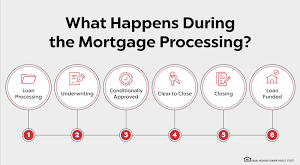Reamortize Mortgage Calculator: A Guide to Managing Your Mortgage Payments. Managing your mortgage can be a complex task, but a reamortize mortgage calculator can simplify the process significantly. This article will explore what a reamortize mortgage calculator is, how it works, and how it can benefit you in managing your mortgage payments. We will provide a step-by-step guide on using the calculator, discuss its advantages, and answer common questions about mortgage reamortization.
What is a Reamortize Mortgage Calculator?
A reamortize mortgage calculator is a tool designed to help homeowners adjust their mortgage payments based on changes in their loan terms or balance. This process, known as reamortization, recalculates the loan’s payment schedule to reflect a new balance or term, helping borrowers manage their finances more effectively.
How Does a Reamortize Mortgage Calculator Work?
- Input Loan Details: Enter your current loan balance, interest rate, and remaining term into the calculator.
- Specify Changes: Input any changes such as additional payments, reduced balance, or adjusted loan term.
- Calculate New Payments: The calculator will provide updated payment amounts and schedules based on the new inputs.
- Review Results: Analyze the new payment schedule and compare it with your original terms.
Benefits of Using a Reamortize Mortgage Calculator
- Accurate Payment Adjustments: Ensures that new payments are calculated correctly based on updated loan terms.
- Financial Planning: Helps in planning future finances by showing how changes affect payments and loan duration.
- Improved Cash Flow: Can potentially lower monthly payments or adjust them to better fit your budget.
- Debt Management: Provides a clearer picture of how additional payments or changes in loan terms will impact overall debt.
- Flexibility: Allows for easy adjustments in payment schedules to accommodate changes in financial situations.
How to Use a Reamortize Mortgage Calculator
- Gather Your Loan Information: Obtain your current loan balance, interest rate, and remaining term from your mortgage statements.
- Enter Your Data: Input this information into the calculator along with any changes you plan to make.
- Review Your Options: The calculator will show different payment options based on your new inputs.
- Choose the Best Option: Select the option that best suits your financial goals and needs.
Example Scenario
Let’s consider an example where you have a $200,000 mortgage at a 4% interest rate with 20 years remaining. You decide to make a $10,000 extra payment. Using a reamortize mortgage calculator, you can input these details to see how the additional payment affects your monthly payments and the total interest paid over the life of the loan.
Common Uses for a Reamortize Mortgage Calculator
- Making Extra Payments: To see how extra payments will impact the loan term and interest.
- Refinancing: To evaluate new loan terms and their effect on payments.
- Adjusting Payment Schedules: To accommodate changes in financial situations or goals.
- Early Payoff: To determine how making additional payments can help pay off the loan early.
Potential Pitfalls to Avoid
- Incorrect Data Input: Ensure that all data entered is accurate to avoid incorrect calculations.
- Ignoring Fees: Be aware of any fees associated with reamortizing your mortgage.
- Overlooking Future Changes: Consider how future financial changes might impact your payments.
Advantages of Reamortizing Your Mortgage
- Lower Monthly Payments: Reamortization can lower your monthly payments if you make extra payments or extend the loan term.
- Interest Savings: Making additional payments can reduce the total interest paid over the life of the loan.
- Enhanced Financial Control: Provides better control over your mortgage payments and overall financial strategy.
Disadvantages of Reamortizing Your Mortgage
- Potential Fees: Some lenders may charge fees for reamortizing your mortgage.
- Extended Loan Term: Extending the loan term can increase the total interest paid over time.
- Complexity: Reamortizing can be complex, especially if you’re not familiar with mortgage calculations.
Conclusion
A reamortize mortgage calculator is a valuable tool for managing your mortgage payments effectively. By understanding how to use the calculator and the benefits it offers, you can make informed decisions about your mortgage strategy. Whether you’re making extra payments, refinancing, or simply adjusting your payment schedule, this tool helps ensure that you stay on track with your financial goals.
10 Tips for Using a Reamortize Mortgage Calculator
- Verify Loan Details: Ensure your loan details are current and accurate.
- Use Updated Information: Input the most recent balance and interest rate for precise calculations.
- Consider Fees: Check if there are any fees associated with reamortizing your mortgage.
- Review Payment Options: Analyze different payment schedules to find the best fit for your budget.
- Plan for Future Changes: Consider how future financial changes may affect your payments.
- Calculate Total Interest: Look at how different options impact the total interest paid.
- Consult Your Lender: Discuss reamortization options with your lender for additional insights.
- Use Multiple Calculators: Compare results from different calculators for accuracy.
- Monitor Your Progress: Regularly review your mortgage payments and make adjustments as needed.
- Stay Informed: Keep up with any changes in interest rates or loan terms that could impact your calculations.
10 FAQs About Reamortize Mortgage Calculators
- What is reamortization?
- Reamortization is the process of recalculating your mortgage payments based on a new loan balance or term.
- How often should I use a reamortize mortgage calculator?
- Use it whenever you make extra payments, refinance, or want to adjust your payment schedule.
- Can a reamortize mortgage calculator reduce my interest payments?
- Yes, making extra payments or extending the loan term can reduce the total interest paid.
- Are there any fees for reamortizing my mortgage?
- Some lenders may charge fees, so it’s important to check with your lender.
- How accurate are reamortize mortgage calculators?
- They are generally accurate if you input the correct data, but results can vary.
- What information do I need to use a reamortize mortgage calculator?
- You need your current loan balance, interest rate, and remaining term.
- Can I use a reamortize mortgage calculator for any type of mortgage?
- Yes, it can be used for most fixed-rate and adjustable-rate mortgages.
- What if I make additional payments?
- The calculator will show how additional payments affect your loan term and monthly payments.
- How does refinancing impact reamortization?
- Refinancing changes your loan terms, which the calculator can help analyze.
- Is reamortization the same as refinancing?
- No, reamortization adjusts the existing loan terms, while refinancing replaces the old loan with a new one.
Conclusion
Using a reamortize mortgage calculator can greatly enhance your ability to manage and optimize your mortgage payments. By understanding how to leverage this tool, you can make strategic decisions that align with your financial goals. Whether you are looking to reduce your monthly payments, save on interest, or better plan your financial future, the calculator provides valuable insights and flexibility to help you achieve your objectives.
 mortgage.kbk.news
mortgage.kbk.news